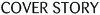
Category Access has released version 0.8.0. This plugin allows the blog maintainer to restrict access to posts belonging to particular categories on a user-by-user basis. Category Order has released version 2.0.0. This plugin allows the blog administrator to set an explicit ordering, spacing, and indentation of categories in the category list that appears in the sidebar. The administrator specifies the ordering in the new “Category Order” management page. There is also an option for placing the category post count inside the link. Feed Statistics that monitors and displays the number of people who read your blog via the RSS feed. Information Bar adds the information bar of Internet Explorer to your website with a custom message in it. Social Traffic Monitor checks your blog traffic for activity coming from social news or bookmarking sites. WP Photo Album is designed to easily manage and display your photo albums within your WordPress […]
[Continue Reading...]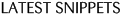
Iconlet is a search engine for icons that are available for public distribution and use. Various GNU, Eclipse and CC licensed icons of different sizes can be searched by name. ClickHeat is a self hosted, flat file based heatmap generator that is much like Crazyegg, only not as featureful and it might increase load on your server. Also checkout a gallery of various other AJAXy downloadable scripts from MiniAjax. Many of these already exist as WordPress plugins and others are yearning to be integrated into WordPress. Subscribe to a translated feed: Rafe Needleman from Webware (of Webware 100 fame, of which WordPress won the publishing category recently) explains how to subscribe to a translated feed using Yahoo pipes and Babelfish. The method is very simple and takes a few minutes. I created a feed for WeblogToolsCollection.com translated into French. Thanks Lifehacker
[Continue Reading...]Adivorblue is a 2-column theme. Chess Series is a 2-column theme available in a variety of color schemes and several different chess character sets. Deep Blue is a 2-column, widget-ready theme done with a touch of blue. iTheme is a 2-column, widget-ready theme featuring drag and drop sidebar elements that users can rearrange on the fly. The sidebars also collapse close and open on user selection. MountainView is a 2-column, widget- and adsense-ready theme SeaShore is a 3-column, widget-ready theme featuring custom page templates for Archives, Links, Contacts, and more. Bluegreen Delight is a 2-column, widget-ready, fluid-width theme. (Contains sponsored links.) CleanTidy is a 2-column, widget-ready, simple and classy theme in form and colors, supported 2 widgets bar. Currently Flickrrss Widget is supported. (Contains sponsored links.) Golmaal is a 3-column, widget- and adsense-ready theme. (Contains sponsored links.) LEET is a 2-column, widget-, adsense-, and Digg-ready theme. (Contains sponsored links.) Sunset […]
[Continue Reading...]Peter’s Date Countdown is a user-friendly management page that allows you to add, update, and delete dates to countdown. You can then display the countdown anywhere on your page. There’s also a real-time JavaScript countdown option and a widget version. Spicypage shows your spicypage voters widget as a sidebar widget. ZipLine allows you to hide posts from readers of your regular web feed and blog. Create personalized web feeds for friends, colleagues, and clients. Determine which individuals or groups get to see each post.
[Continue Reading...]One question I’ve been receiving a lot lately is regarding editing or traversing WordPress plugin code. The question more-or-less is, “Where do I start?” It’s a hard question to answer since every plugin is different, but there are a few ways to get a handle on how a plugin works. I feel a real-world application is needed to show how to edit plugin code, so I am going to periodically dissect a plugin and show you the innards by adding in a few simple features. The first plugin to be dissected is called Better Comments Manager (version 1.2). Ajay did a good job reviewing the Better Comments Manager plugin, so I suggest you check out the review to get a good overview of the plugin. In this dissection, we will be adding/modifying two simple features to the plugin: Disable the scrolling effect when replying to a comment. Add the panel […]
[Continue Reading...]Black on White is a 2-column, widget-ready theme with grey header and whitespace everywhere else. It is a very clean, sharp-looking theme. BlixKrieg 2.2 is a 2-column, widget-ready theme that is a drop-in replacement for Sebastien Schmieg’s famous ‘Blix’ theme. BlixKrieg supports asides and WordPress 2.2. Contrast is a 2-column, widget-ready, white-and-grey theme. It has three built-in styles and you can use pre-determined classes to adjust block alignment on the fly. Zeke is a 3-column, widget-ready, professional-looking theme. Both sidebar columns sit on the right side. Black Magic is a 2-column, widget-ready theme that sits on a black backdrop. (Contains sponsored links.) City Buildings is a 2-column theme with a cityscape header. (Contains sponsored links.) GamePark is a 2-column theme dressed in shades of green and a cartoon-y header. (Contains sponsored links.)
[Continue Reading...]affilisoftware lets you sell software on your WordPress site. FCKEditor has been upgraded to version 2.4.3. New features include the ability to enable/disable the Firefox spellchecker while typing, the ability to set default link target, being able to turn off the FCKEditor button in the Write menu, and a fix for file uploads. Jtags is a plugin for WordPress that allows you to call php functions from your posts using ordinary XML-like tags. A jtag is a series of name=value pairs where the first one listed (by convention) is the function name to call and the rest are parameters. OnlyWire Autosubmitter submits your site to your OnlyWire account and to 16 other social bookmarking sites from there. SEO_WordPress reduces duplicate content on your blog. The plugin essentially ‘herds’ googlebot and other spiders to the content you want indexed. The result? A much more search engine friendly blog and better indexing. […]
[Continue Reading...]With the WordPress Plugin Competition 2.0 in full swing, some plugin authors may want to have their plugin listed at the official WordPress.org Plugin Directory. Within this post I will go over the steps necessary to get your plugin hosted by WordPress. This tutorial is for Windows users, but I will link to other tutorials as they become available based on other operating systems. The WordPress directory uses Subversion, which won’t be covered in detail here (you don’t need to know Subversion to follow this tutorial). The tutorial covers adding a plugin I wrote called Feed Styler into the plugin directory. I apologize in advance for the plug, but I wanted to provide a real-world step-by-step example of adding a real plugin. 1. Get a WordPress.org Account Get over to the WordPress support page and register as a user. You will need to be registered in order to list your […]
[Continue Reading...]If you post code on your WordPress blog, you could use a code beautifier plugin such as syntax highlighter or you could include your code in <pre> tags. They preserve line breaks, multiple blanks, tabs between words and other formatting commonly used in code. However, in some cases, if body of your blog is narrow(er) or your line of code is really long, it will not wrap and will overflow over your sidebar. You can just hide the overflow but that still will look tacky and not very usable. On performing a little search, I discovered that Tyler Longren had already come up with a clever hack to solve the problem. If you add the following code to your stylesheet, it will wrap the long lines of code. pre { white-space: pre-wrap; /* css-3 */ white-space: -moz-pre-wrap !important; /* Mozilla, since 1999 */ white-space: -pre-wrap; /* Opera 4-6 */ white-space: […]
[Continue Reading...]
