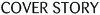
The one thing that most of us WordPress self installers have in common is that we’re using a web host of some kind whether it be shared hosting, VPS, or a dedicated server. Web hosting is one of those industries that has a very low entry barrier thanks to reselling. This enables fly by night shops to open up as a web hosting company only to disappear a few months later. This doesn’t happen in all cases as reselling provides a great opportunity to learn a thing or two but I’ve since lost my trust in resellers. Choosing a web host is probably the most important decision you make as everything rests on their shoulders for your web site to stay online. Without further adieu, here is a list of questions and things to consider when choosing a web host. Note: This mini guide is mainly geared towards shared hosting. […]
[Continue Reading...]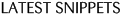
New plugins Debug Bar adds a debug menu to the admin bar that shows query, cache, and other helpful debugging information. Requires WordPress 3.1. Graceless Degradation gives visitors still using Internet Explorer 6 an appropriate user experience, with Comic Sans fonts everywhere, blinking emphasis tags, animated rainbow hr tags, and animated mailbox graphics added to “mailto:” links! Updated plugins SexyBookmarks adds an attractive social bookmarking menu to your posts, pages, index, or any combination of the three. TagSpace lets visitors browse your WordPress categories and tags by flying through them in 3D. WP Maintenance Mode adds a maintenance-page to your blog that lets visitors know your blog is down for maintenance. Users with rights for theme-options get full access to the blog.
[Continue Reading...]The winners of the WPHonors awards have been announced today by WPCandy.com. WPHonors has been compared to the Oscars but for WordPress. The site has a handful of categories ranging from best theme framework to best commercial plugin to best community member. It was neat to see WPTavern as well as Weblog Tools Collection.com added to the finals for voting despite our non attempt at getting votes/nominated. The one thing that did stand out regarding the final votes is that Joost De Valk would have walked away with three categories if it were not for the rule limiting the winner to one category. The winners get bragging rights and the claim to be part of the best of 2010. Congrats to wall who won.
[Continue Reading...]Do you have a WordPress blog? Do you want to add voice search to your blog? Well, thanks to Otto the Tech Ninja, you can with just a slight modification to your theme! Yes, this will only work in Google Chrome if you have the Voice Search extension or if you’re using the latest development version, but with most computers shipping with built-in microphones these days, Voice Search certainly makes searching easy, and it’s a great way to impress your friends.
[Continue Reading...]easyOne is a very simply grey, blue, and white SEO-friendly theme with an animated cloud cover banner. Green News Daily is a green-based 3 column theme. It comes with 10 widget areas and about 40 theme options.
[Continue Reading...]Trend Micro which is an anti-virus company announced their most dangerous list for 2010. Just about everything mentioned in the list has a strong correlation with market share and size which tends to make them more dangerous. This is especially apparent when Trend Micro lists Google as the most dangerous website thanks to its popularity for blackhat-SEO schemes which lead to malware infected sites. However, as for Website Software, Trend Micro labeled WordPress as the riskiest web software used in 2010: The riskiest software used by websites in 2010 was the popular blogging platform WordPress. Tens of thousands of un-patched WordPress blogs were used by cybercriminals for various schemes, primarily as part of redirection chains that led to various malware attacks or other blackhat search engine optimization (SEO)-related schemes. I beg to differ. While WordPress certainly made the headlines this year as webhost after webhost became the target of attacks, […]
[Continue Reading...]Without a doubt, the best place to find free WordPress plugins is the official Plugin Directory. With over 12,000 plugins, compatibility polls, support tags, and usage statistics, it’s definitely the most complete resource out there. Most WordPress users can easily find and install plugins from the official directory via Plugins -> Add New in their Dashboard, but some may need to complete a manual installation. To install a plugin manually, download it and then use an FTP or SFTP client to upload the decompressed archive to your blog’s /wp-content/plugins/ directory. Once the plugin has been uploaded, you should be able to activate it from the Plugins section of your Dashboard. If it isn’t appearing, the plugin may have additional installation instructions. Plugins are not free from the dangers of malware, and can sometimes be far more dangerous than themes. Unfortunately, the plugin directory does not have a volunteer review staff […]
[Continue Reading...]While it doesn’t happen often to the point where it’s in the news everyday, WordPress.com has removed a particular blog as it violated their terms of service. On December 30th, 2010 WordPress.com archived/suspended the site bootislam.wordpress.com for the posting of hateful material such as directions on how to properly shoot a Muslim, false bomb threats, and burning mosques. When The Council on American-Islamic Relations found out about the site they called on American Muslims and people of conscience to contact WordPress.com along with them to try and get the site removed. While the site is now offline, CAIR has also submitted the sites content to the FBI for further investigation. I’m happy to see that no one has raised their voices to bring up the issue of freedom of speech because the Terms Of Service of WordPress.com specifically outlines what you can and can not do if you choose to […]
[Continue Reading...]New plugins Comment Moderation E-mail to Post Author makes WordPress send the comment moderation notification to the actual posts author’s e-mail address instead of the main site e-mail address. Filtered HTML for Editors prevents Editors from publishing unfiltered HTML posts. Administrators will not be affected. Kindle This Widget is a sidebar widget that displays a button for sending a blog page to a user’s Kindle. Updated plugins SEO Ultimate is an all-in-one SEO plugin that can handle titles, meta, noindex, canonical tags, 404 monitoring, linkboxes, robots.txt, and more. Ultimate Post Type Manager is an easy to use custom post type manager with a great UI.
[Continue Reading...]
