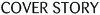
There are many options when it comes to handling comments on a WordPress blog. You can certainly go with the default commenting system, you can enhance it with a variety of plugins, and you can even replace it with an entirely different commenting system, like IntenseDebate, Disqus, Facebook Comments, or Livefyre. At Weblog Tools Collection, we use the default commenting system with Highlight Author Comments added in to highlight the post author’s comments (of course). I prefer to stick with the default comments myself, but have used IntenseDebate on sites that need a bit more. What do you use, and if you’re using an alternative commenting system, what led you to the one you chose?
[Continue Reading...]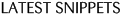
New plugins PlayPress is a JavaScript-free, low-Flash audio player, fortified with HTML5. UserLook updates instantly with every action that occurs on your website. You get a quick overview of exactly what’s happening without refreshing. User Management Tools allows super-admins to quickly add users to a particular blog in a multisite installation. Updated plugins Code Insert Manager allows you to insert html, css, javascript and PHP code to public WordPress pages. Q2W3 Post Order allows you to change the natural order of posts. Slick Social Share Buttons allows you to add Facebook, Twitter, Google +1, Digg, Google Buzz, Linkedin, and Stumbledupon social media buttons in a floating or slide out tab.
[Continue Reading...]Amaranthine is a 2-column, clean and professional wordpress theme DroidPress is inspired by the popular Android mobile phone operating system by Google. Niteso is a free and simple theme that loads fast.
[Continue Reading...]A few days ago, we asked if you plan ahead for the scope of your site or just play it by ear. eMusic is moving to WordPress for all of their CMS needs, and they need to handle some rather hefty usage, so how are they doing it? Straight from WordCamp San Francisco 2011, eMusic software engineer Scott Taylor shares some of his secrets on bringing WordPress to the enterprise level.
[Continue Reading...]WordPress is used for more than just personal blogs. It powers some of the most popular sites on the web. You may be planning to start the next greatest WordPress site, but what’s your approach? Do you plan ahead and dive into an expensive hosting plan (maybe even buy your own server) and start loading on the heavy-duty cache plugins, or do you start small and grow as necessary? Starting small may be the safe approach, but if your goal is to be huge, first impressions can make a world of different. Personally, I prefer to just play it by ear and grow as necessary, but what’s your preference?
[Continue Reading...]A few days ago, I mentioned that a responsive design was my favorite WordPress theme feature. Of course, I wouldn’t be doing well to promote my favorite feature without at least pointing you in the right direction to learn how to do it yourself. Straight from WordCamp San Francisco 2011, here’s Sara Cannon with a great presentation on responsive web design in WordPress.
[Continue Reading...]New plugins WP Stats Live allows you to see who’s online, what they’re reading, and where they came from in real time. Updated plugins WP SyntaxHighlighter is a code syntax highlighter plugin. WPtouch automatically transforms your WordPress blog into an iPhone application-style theme, complete with ajax loading articles and effects, when viewed from an iPhone, iPod touch, Android, Opera Mini, Palm Pre, Samsung touch and BlackBerry Storm/Torch mobile devices. Yet Another Related Posts Plugin displays a list of related entries on your site and feeds based on a unique algorithm.
[Continue Reading...]There are tons of free themes available for WordPress, and there are plenty of premium themes too, but each theme comes with its own set of features. Some of these features are incredibly useful, some seem to be wasteful, and some can be duplicated with plugins, but what’s your favorite theme feature? I’m partial myself to themes which are responsive in design, like Twenty Eleven, meaning that they are built to adapt to any screen size (even mobile devices). So, what theme features do you look for when selecting your theme?
[Continue Reading...]Asokay is a full-featured but still simple and easy-to-use blog/website theme, built from the Toolbox theme. Matisse is a minimalistic two-column and fixed-width theme.
[Continue Reading...]
